Microsoft Excel File
The Microsoft Excel File Source reads data from a Microsoft Excel File.
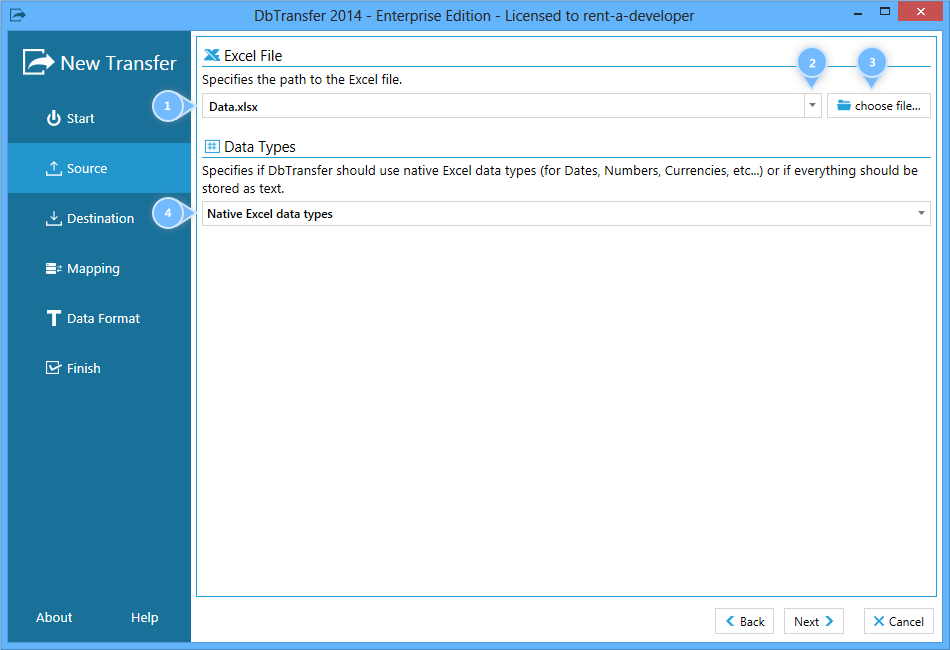
 Excel File
Excel File
Specifies the path to the excel file where data should be read from.
 Choose a previously used Excel File
Choose a previously used Excel File
Click on the connection Drop Down to choose a excel file previously used.
 Choose Excel File
Choose Excel File
Click this button to choose an existing excel file.
 Data Types
Data Types
DbTransfer can read data from an excel file in two ways: Using native excel data types or using only texts.
Native Excel data types
DbTransfer will interpret values as their native excel data types in excel files.
For example decimals are always interpreted as numbers and texts will always be interpreted as texts even if they contain numbers.
Text
DbTransfer expects all values in the excel file to be stored as texts.
For example decimals are not stored as numbers in the excel file but as a text.
DbTransfer will then automatically convert the values stored as text to the actual data types used in the destination (according to the settings specified in the Data Format section).
You must use this option if you want to import an excel file that you have previously exported with DbTransfer where you also choose this mode for the export.