Microsoft Excel File
The Microsoft Excel File Destination writes data to a Microsoft Excel File.
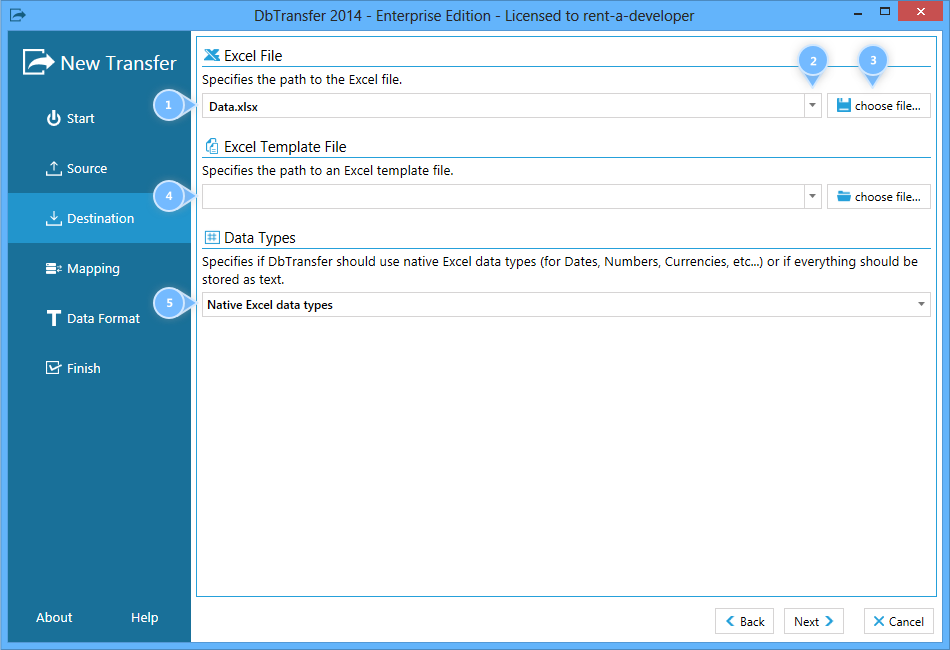
 Excel File
Excel File
Specifies the path to the excel file where data should be written to.
 Choose a previously used Excel File
Choose a previously used Excel File
Click on the connection Drop Down to choose a excel file previously used.
 Choose Excel File
Choose Excel File
Click this button to choose an excel file.
 Excel Template File
Excel Template File
Specifies the path to an excel template file.
Normally DbTransfer creates a new (empty) excel file to put the data in.
When you specify a template file, then this template is used instead of an empty excel file.
The template file can be an ordinary excel file or an excel template file.
 Data Types
Data Types
DbTransfer can read data from an excel file in two ways: Using native excel data types or using only texts.
Native Excel data types
DbTransfer will write values as their native excel data types in excel files.
For example decimals are stored as native excel numbers.
This is useful when you want to be able to sort values in the excel file and use values in formulas.
Text
DbTransfer will write all values as text in excel file.
For example decimals are stored as their textual representation (according to the settings specified in the Data Format section) and not as native excel numbers.
When you are using excel files as backup for your database this is the recommended mode, since it will prevent excel from changing (reformatting) values.