ODBC Database
The ODBC Database destination writes data to a ODBC database.
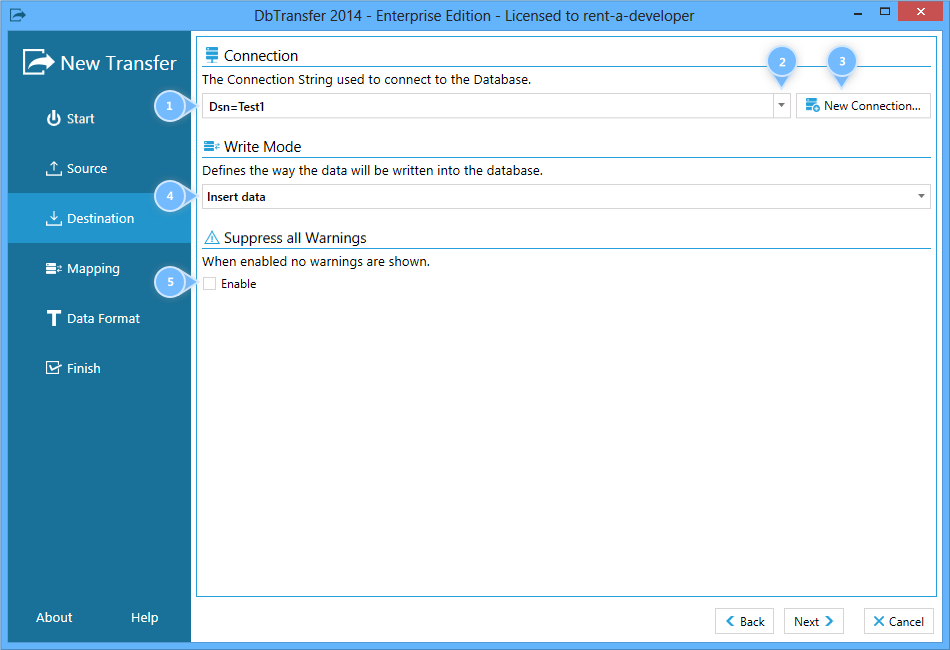
 Connection
Connection
Specifies the connection string to be used to connect to the database.
For details about ODBC database connection strings see http://www.connectionstrings.com.
 Choose a previously used connection
Choose a previously used connection
Click on the connection Drop Down to choose a connection previously used.
 Create a new Connection
Create a new Connection
Click on the "New Connection" Button to create a new connection.
 Write Mode
Write Mode
With the write mode you can control how and what data DbTransfer will write to the destination.
Insert data
Inserts the records from the source into the destination.
This is useful when you want to import data/records that are new to the destination.
This mode does not update existing records in the destination. Basically all records from the source are inserted into the destination now matter which records might already exist in the destination.
Update data
Updates existing existing records in the destination with the data from the records in the source.
This is useful when you want to refresh existing data/records in the destination with newer values from the source.
This mode does never insert new records into the destination.
Update/Insert data
Updates existing records in the destination with the data from the records in the source and inserts new records from the source into the destination.
This is useful when the source contains both updated records and new records and you want to have both insert the new records and update the existing records in the destination.
Replace data
Deletes the records in the destination and then inserts the records from the source.
This is useful when you want to replace all the records in the destination with the records from the source.
 Suppress all Warnings
Suppress all Warnings
When the Write Mode "Replace Data" is used, a warning will be shown, when the data in the destination will be overridden.
When supressWarnings is enabled, this warning is not shown.