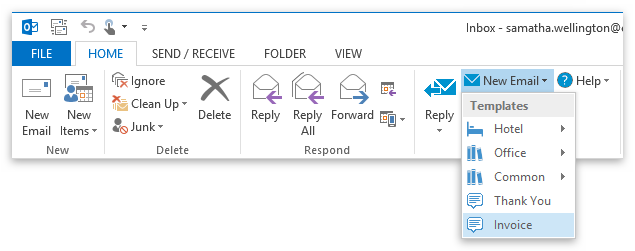Using fields
Example: Invoice email
You regularly need to send invoices to customers via email?
You always use the same email text, in which only the only correct invoice number and invoice date is different.
Use the following template for example:
Subject |
Invoice $TextField('Invoice no.') from $DateField('Invoice date', 'MM/dd/yyyy') |
Template text |
$Salutation attached we are sending you the invoice no. $TextField('Invoice no.') dated $DateField('Invoice date', 'MM/dd/yyyy') with the request for payment. Thank you for the order. $Closing $AttachmentField('Invoice File') |
The template will look like this:
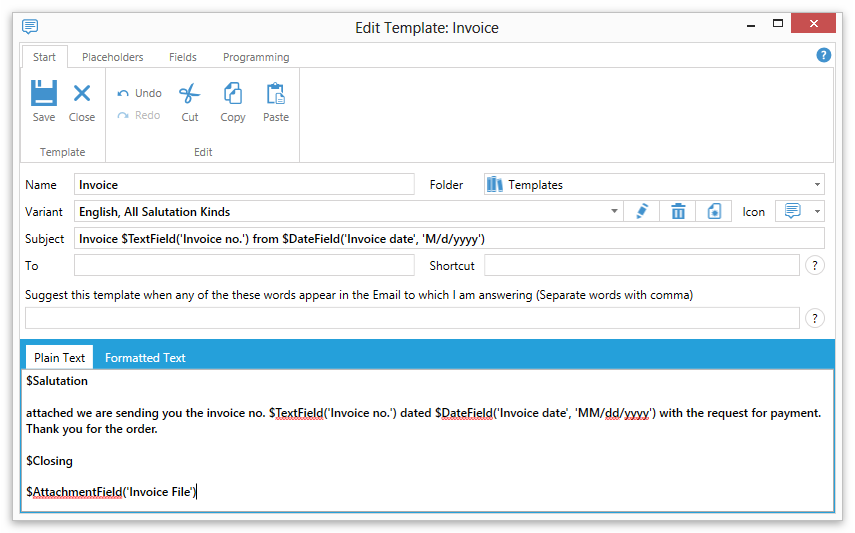
When you use this template a window opens where you can enter the invoice no, the invoice date and select the invoice file:
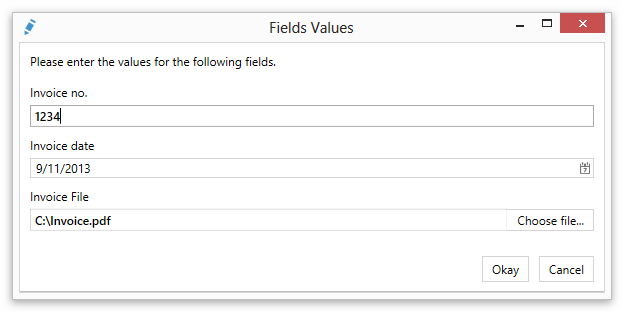
After you've entered all values the email will look like this:
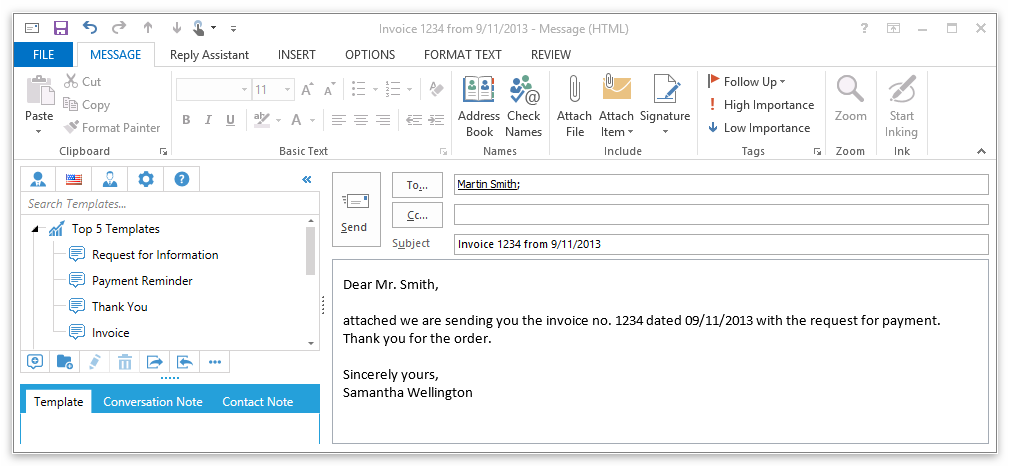
Tip
When you want to send a new invoice email use the "New Email" button and save even more time.