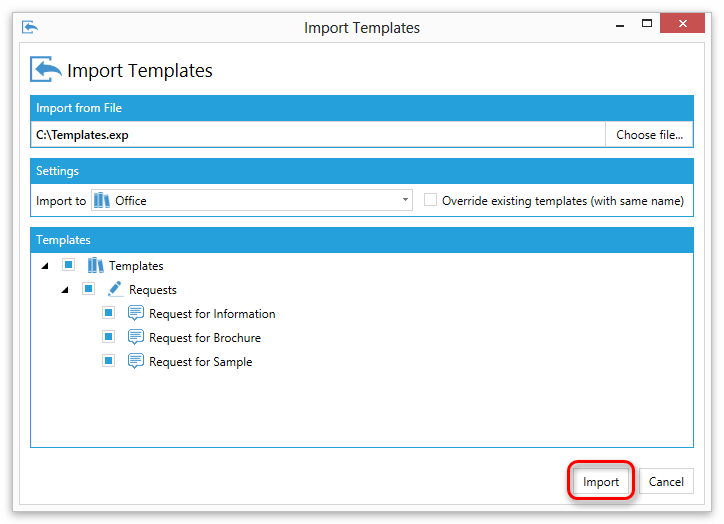Sharing templates
Reply Assistant makes it very easy to share your templates with other people.
That way you and for example all members of your team can use certain templates.
To share templates with others follow these steps:
- Open the settings:
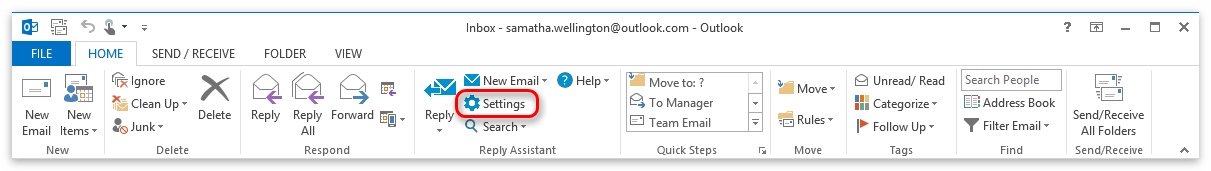
- Go to templates:
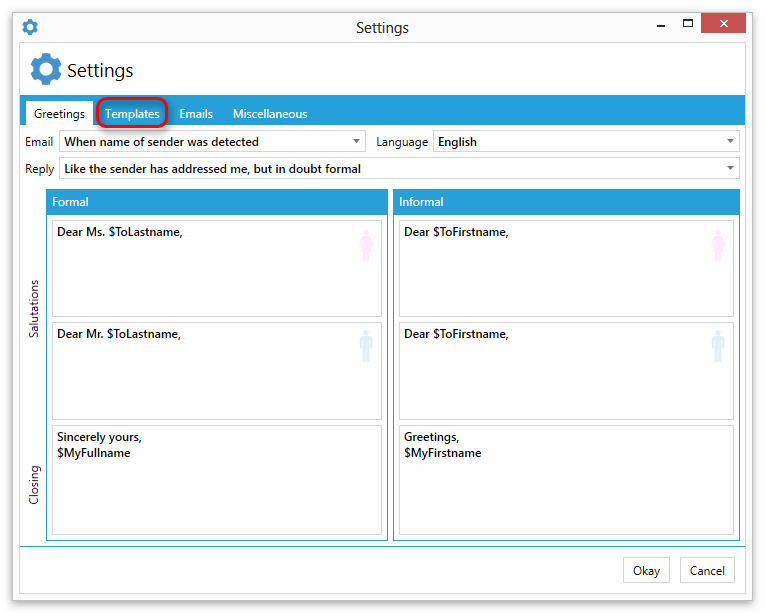
- Click on export templates:
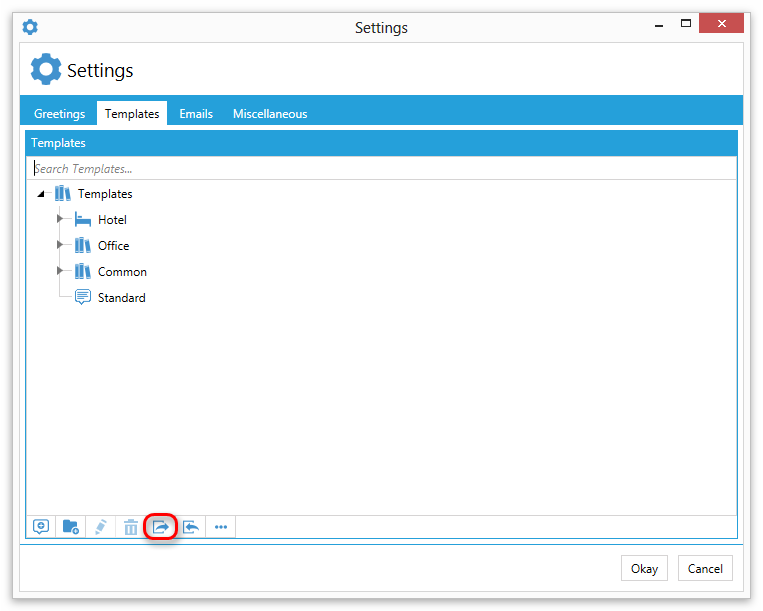
- Choose which templates you want to export:
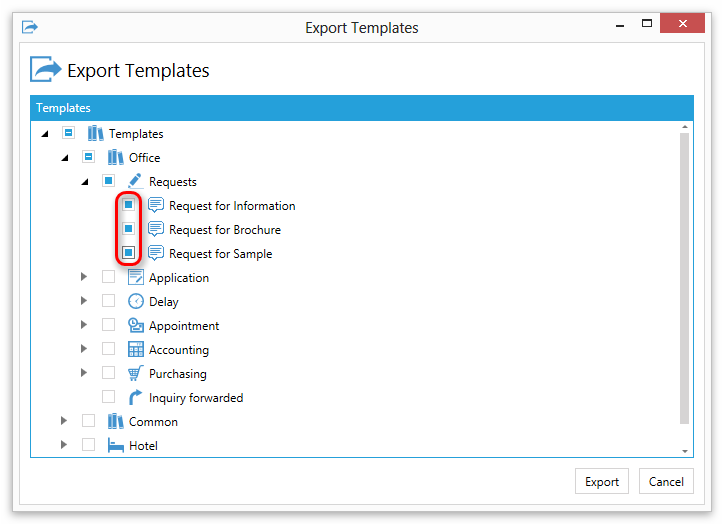
- Click on export:
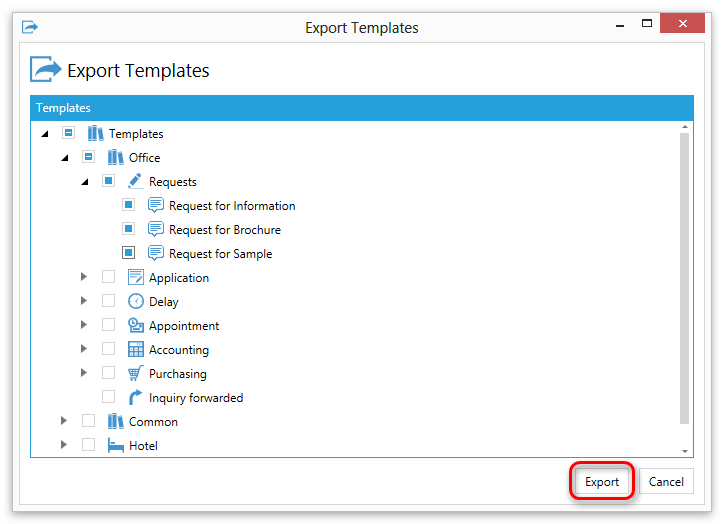
- Save the selected templates into a file:
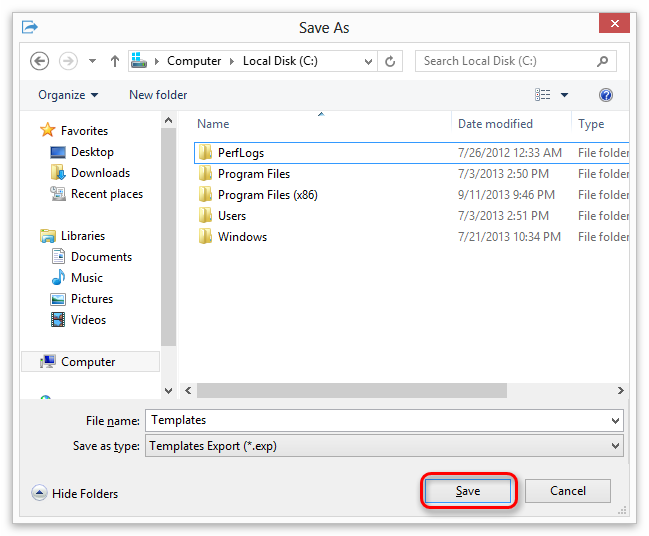
- Copy the created file to the computer of the person you want to share them with.
For example you can send the file via email to a colleague. - Open settings:
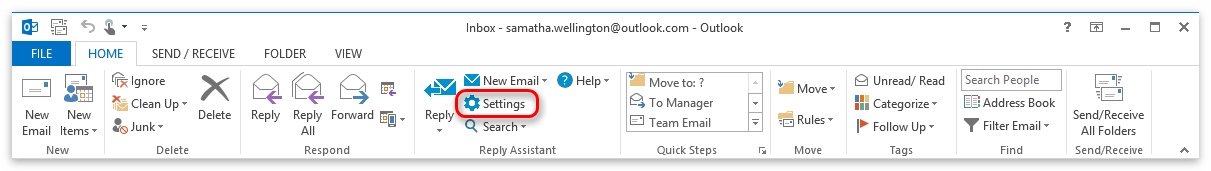
- Go to templates:
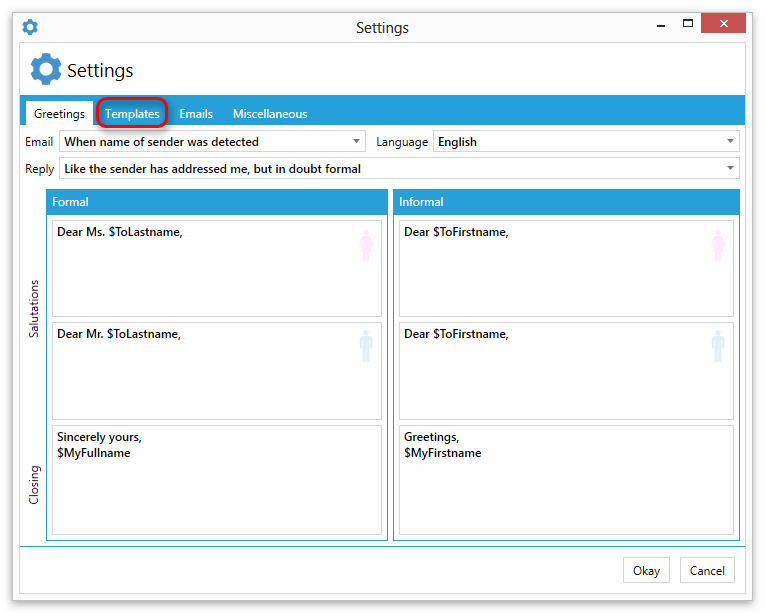
- Click on import templates:
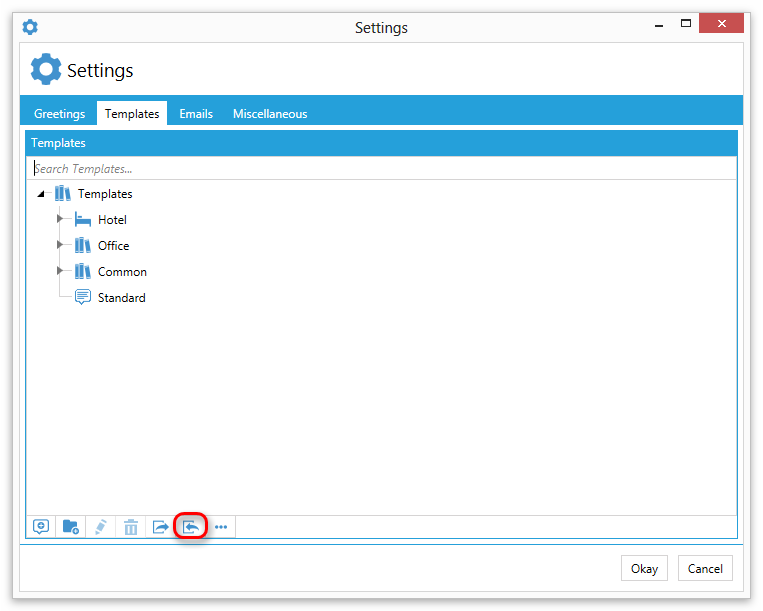
- Click on choose file:
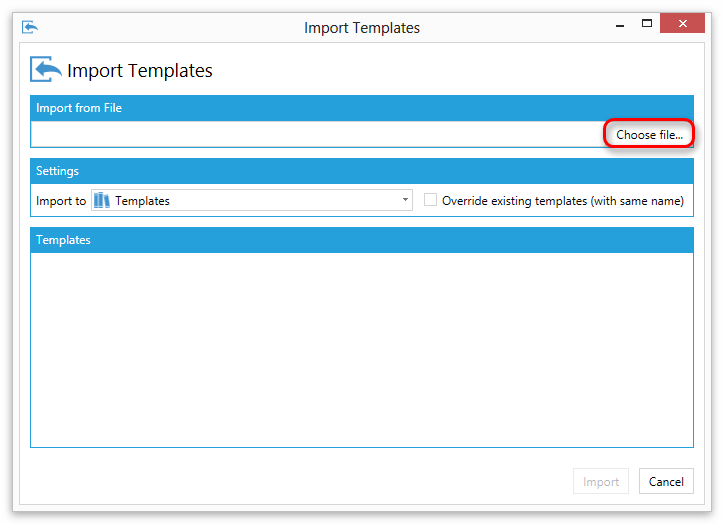
- Select the file you want to import:
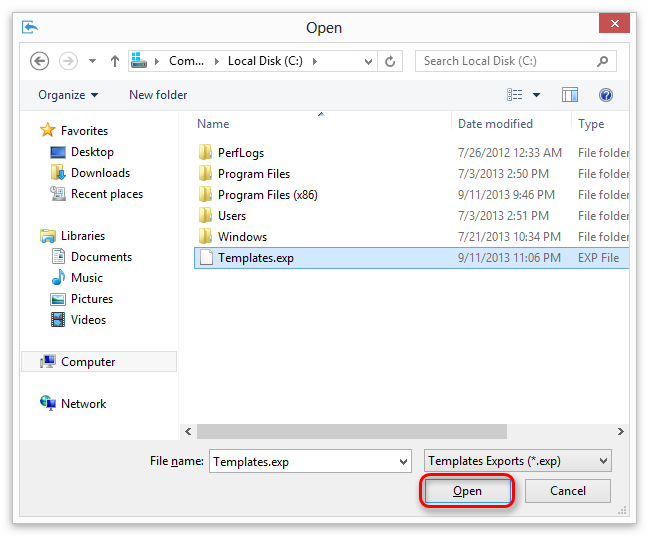
- Choose which templates you want to import:
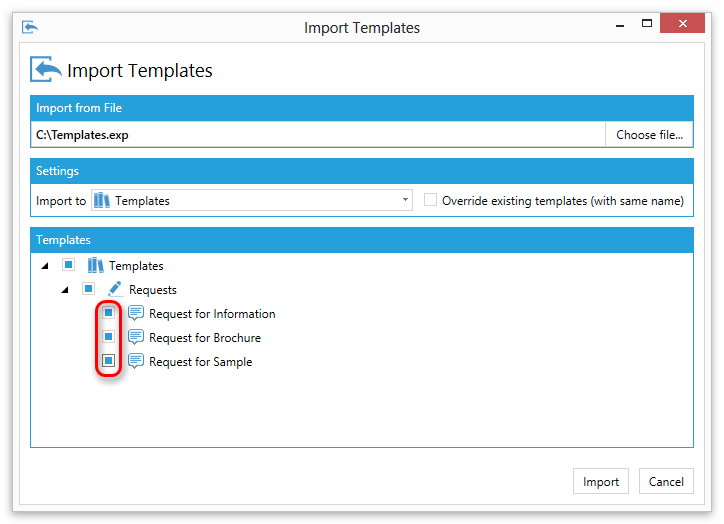
- Choose in which folder the templates should be imported:
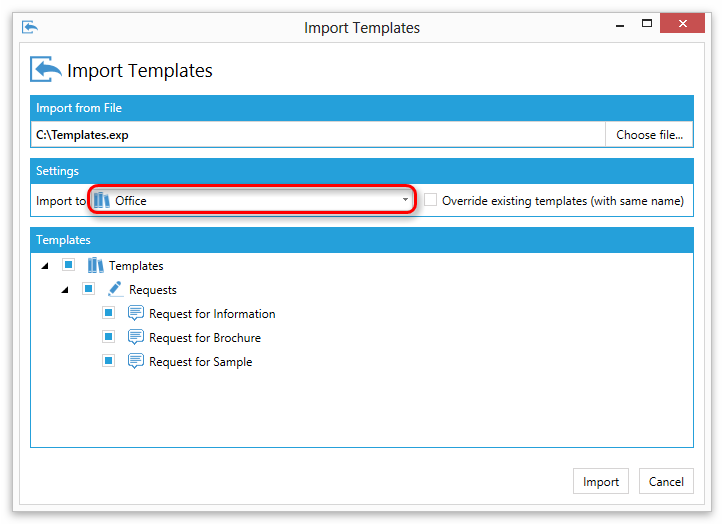
- Click import: