Create your first Template
Creating your own template is very simple:
- Click on "Settings":
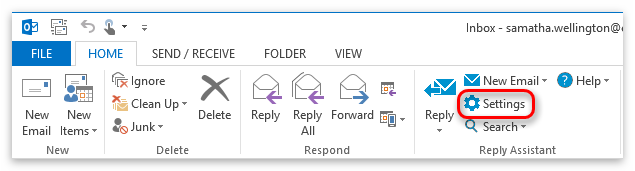
- Click on "Templates":
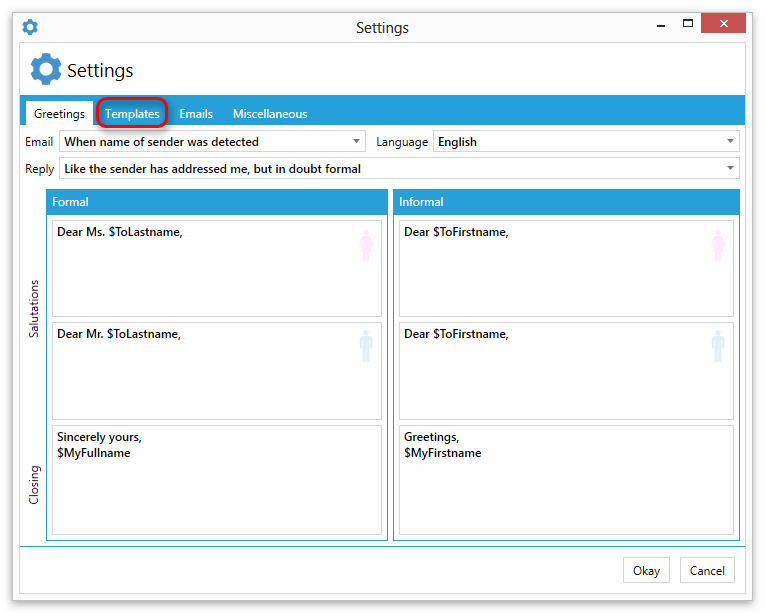
- Click on "Create new Template":
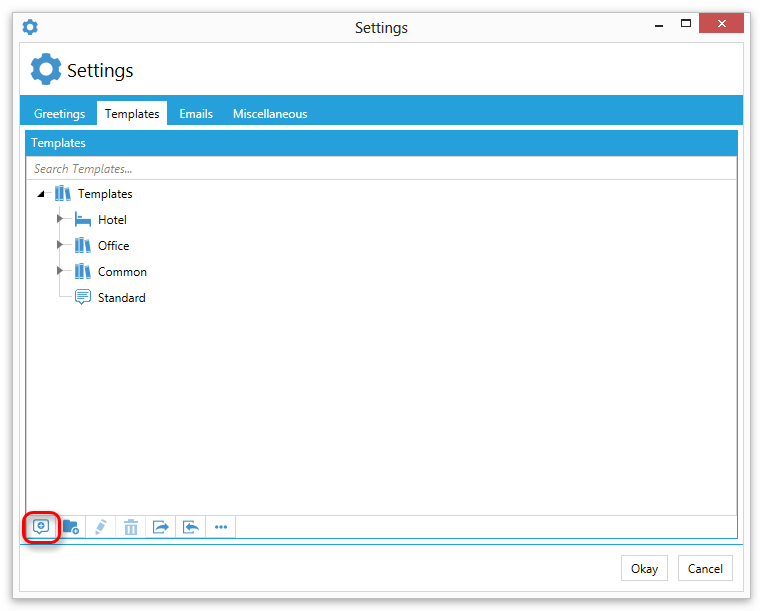
- Now enter a Name for the template:
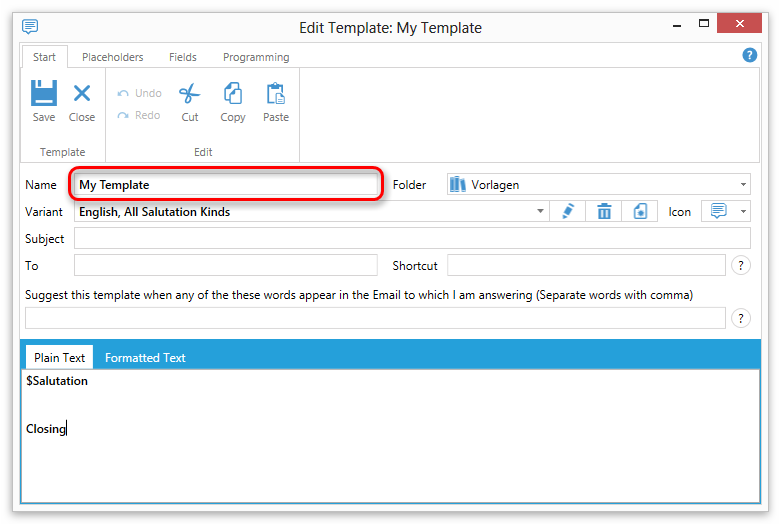
- Now enter the template text:
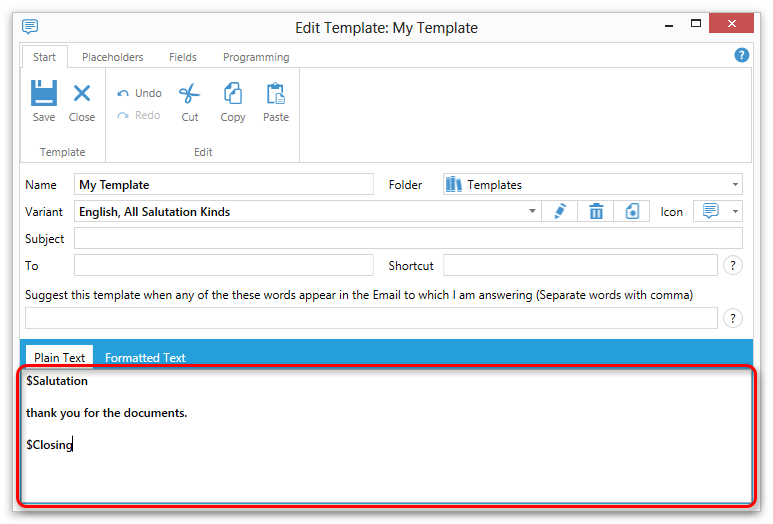
- Click "Save":
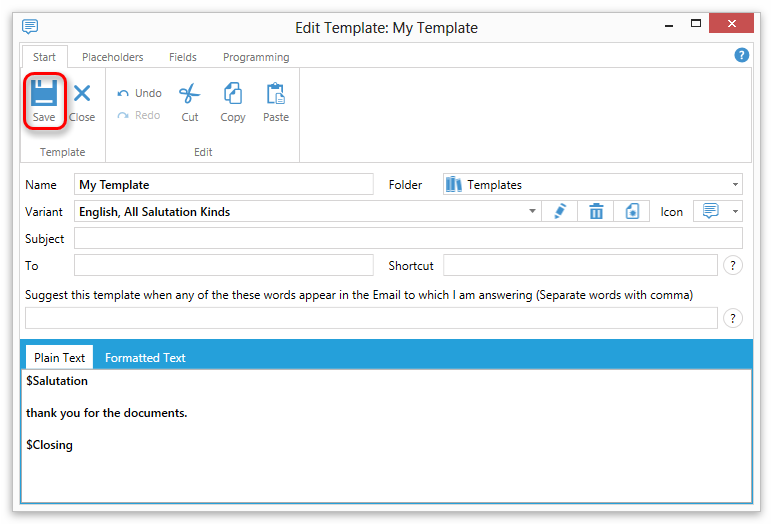
- Now you can use your template in your Emails.
You have now learned about the key features of Reply Assistant.
We recommend you read this help completely to get the most out of Reply Assistant.
We hope you enjoy using Reply Assistant!