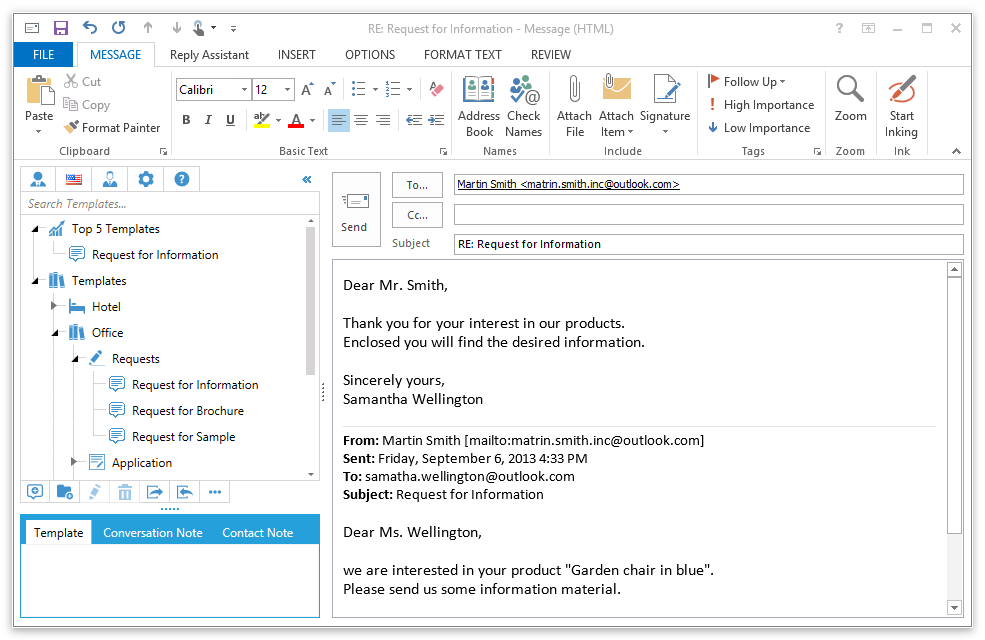Replying with a Template
Instead of first clicking on reply and the inserting a template you can also reply to an Email directly with a template.
To do this follow these steps:
- Select an Email you want to reply to:
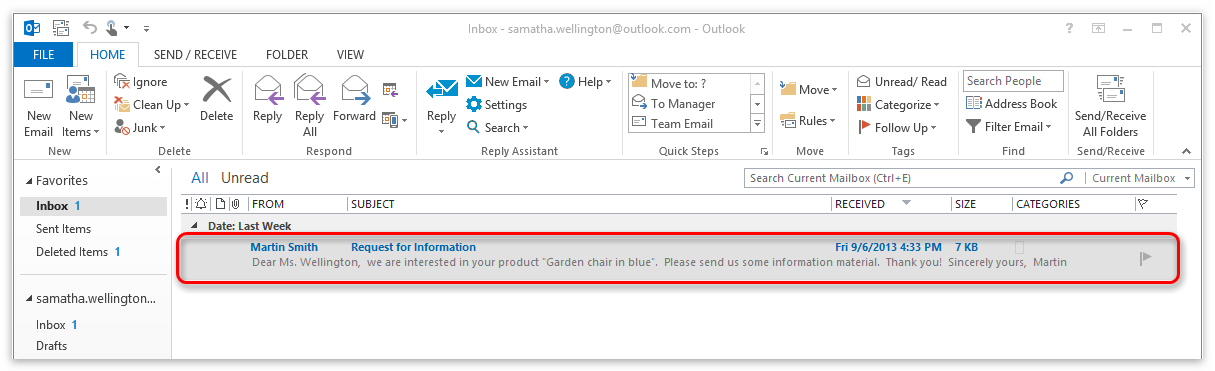
- Click on the "Reply" button and select the template you want to use:
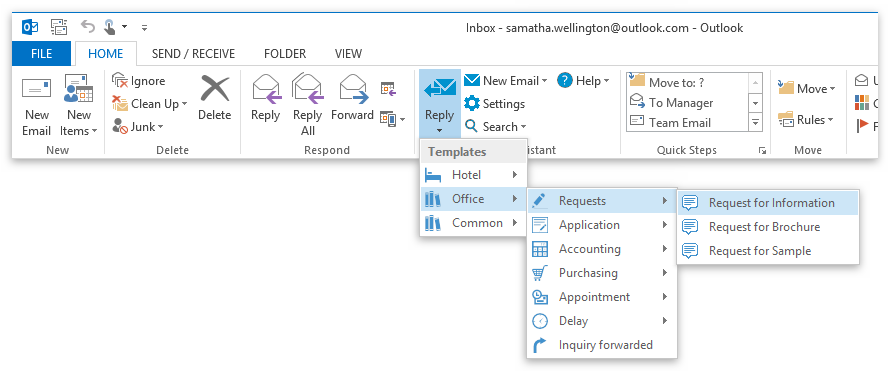
- Your reply Email will now open and the selected template will already be inserted into the Email text.
Now you can simply click send to send the Email or change it and then send it.