Mapping Tab
In the mapping tab you can define the mapping between the source and the destination and set a pattern to exclude or include tables and columns.
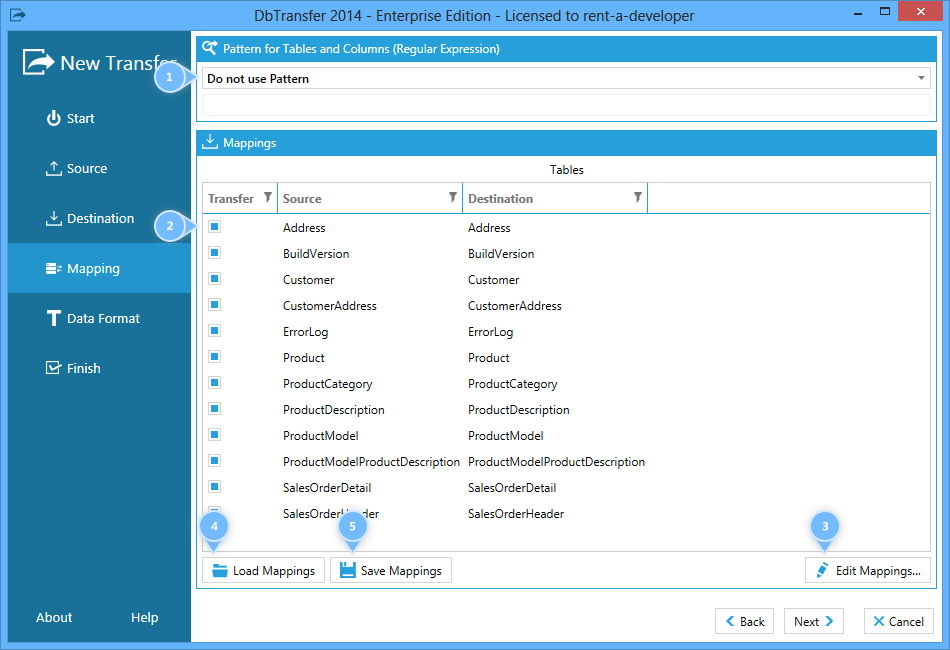
 Pattern
Pattern
Here you can specify a pattern (Regular Expression) to determine which tables and columns should be included or excluded from the transfer.
For details click here.
 Mappings
Mappings
Here you can see the current mappings between the tables in the the source and the destination.
 Edit Mappings
Edit Mappings
Click on the "Edit mappings" Button to change the mappings. The Edit Mappings Window will open.
 Load Mappings
Load Mappings
Click on the "Load Mappings" Button to load mappings that you have saved before.
 Save Mappings
Save Mappings
Click on the "Save Mappings" Button to save the current mappings for later use.