Outlook Inline Reply (Outlook 2013)
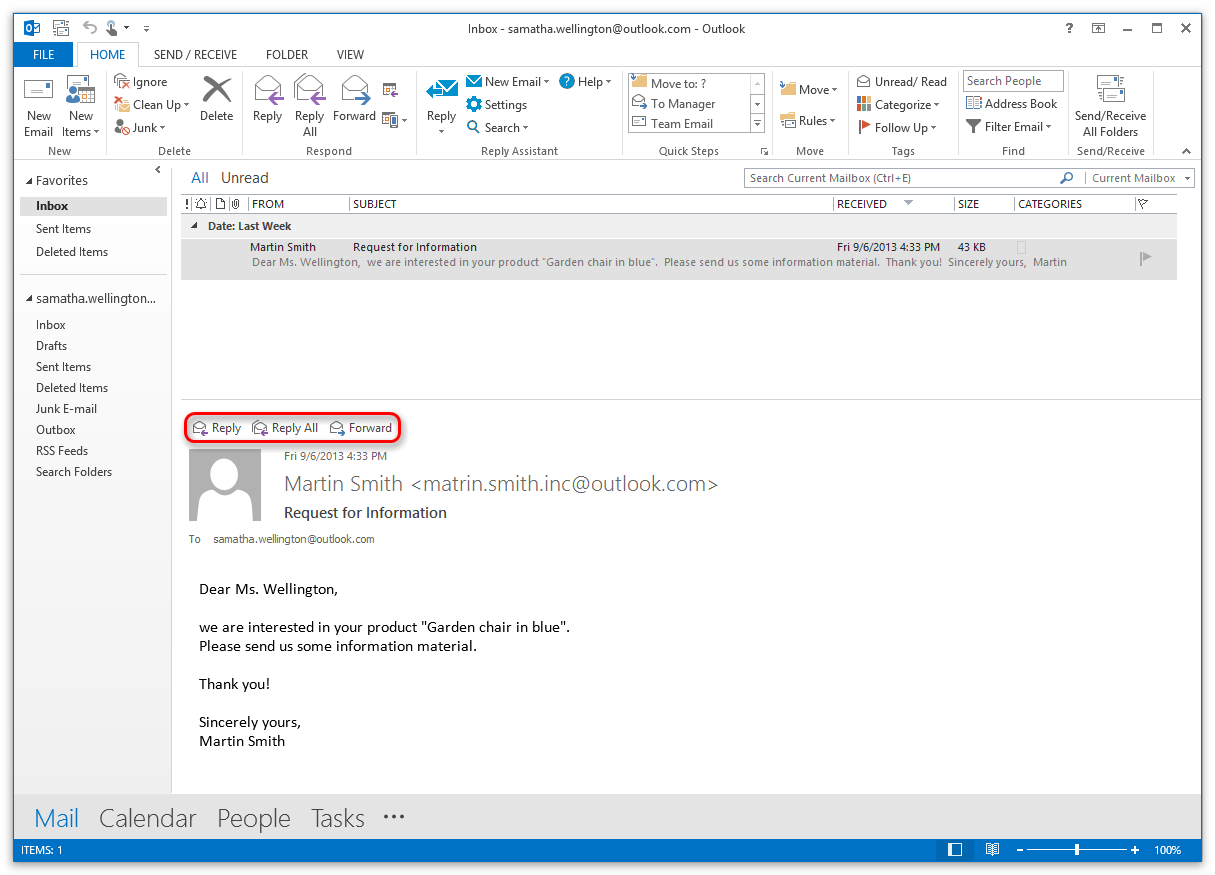
Starting with version 2013 Outlook has a new feature (called Quick Response / Inline Reply) which allows you to reply to an email directly in the main screen of Outlook instead of opening an new window for each reply.
Here too Reply Assistant can assist you.
Important note
Please note that not all features of Reply Assistant are available when you use this feature.
These features are not available:
- Conversation Note and Contact Note
- Template preview
- Template management
We recommend therefore to disable the Quick Response feature in Outlook and use the email windows instead (like it has been in all Outlook versions prior to 2013).
You will find a guide on how to disable the Quick Response feature here: Disable Quick Response.
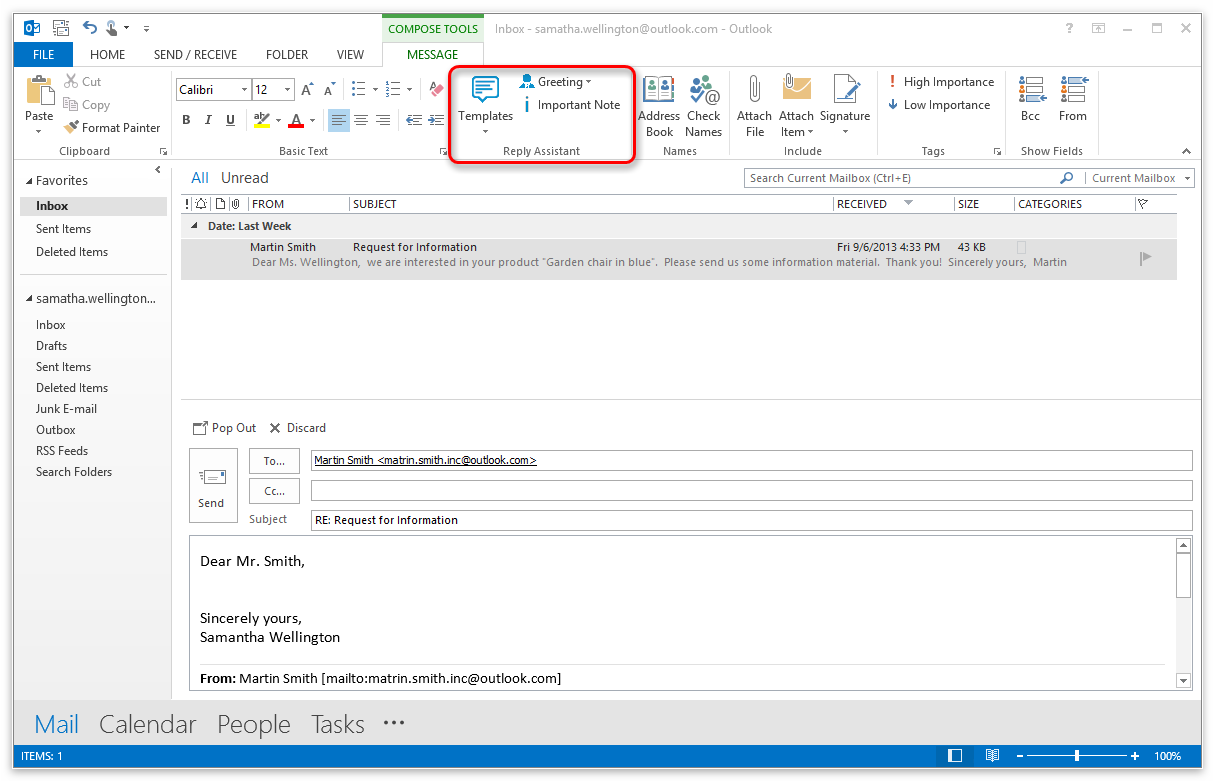
When you reply to an email directly in the main screen of Outlook you will find the following features in the Ribbon at the top in the group "Reply Assistant":
- Templates
Here you can choose a template to insert it into the message text of the current email. - Greeting
Here you can change the salutation, the closing and the language of the current email.
You can also add an exception for the salutation and the closing for the recipient of the current email.