Notes
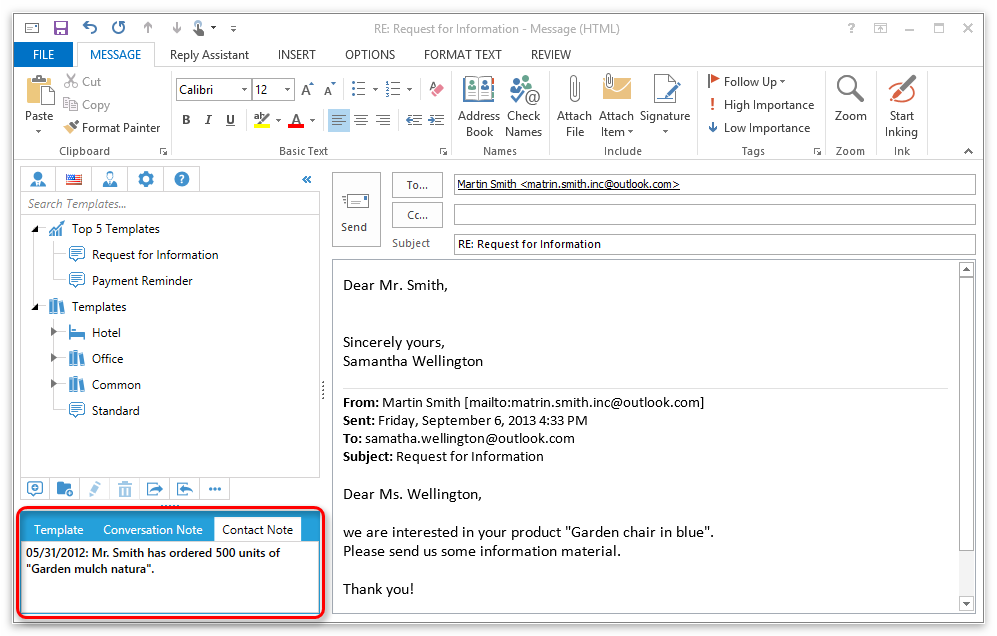
Reply Assistant can keep notes for persons (Contact Note) or for email conversations (Conversation Note).
This allows you to always keep track of your contacts and conversations.
Conversation Note
A conversation note will be stored for all emails of a certain email conversation (e.g. every reply to the current email).
Contact Note
A contact note will be stored for a certain person (the recipient of the current email or the sender of the curent email when you opened it for reading).
To store notes simply enter your notes in the "Conversation Note" tab or the "Contact Note" tab in the Reply Assistant template area (on the left or right side in your email window).
Your notes will be automatically saved when you save or send an email or when you close the email window.
You can also edit your notes when you open an email just for reading.