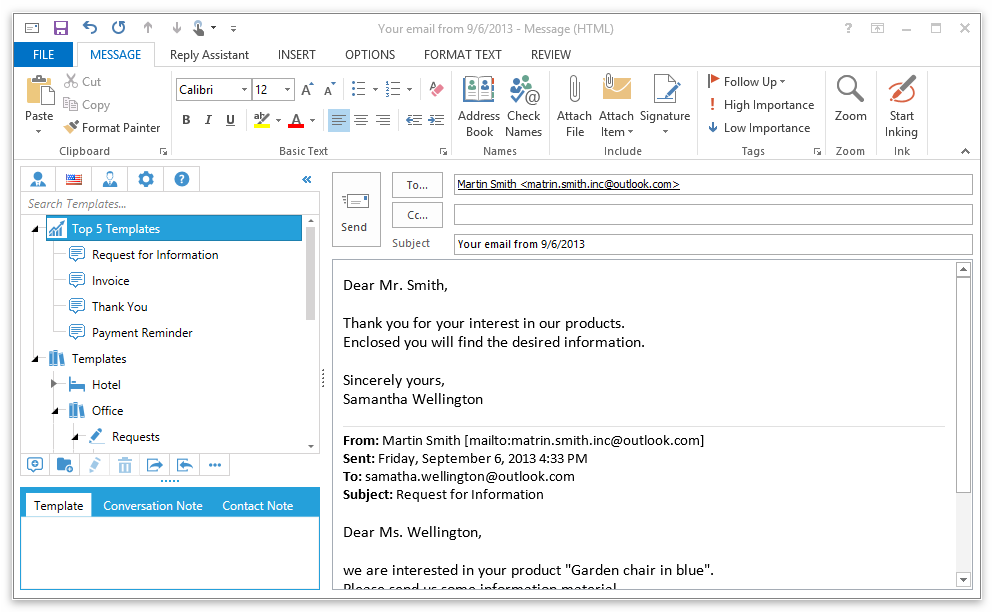Shortcuts
To insert a template very quickly into your e-mail you can also shortcuts.
Assign a shortcut text to a template and then simply type this shourtcut text into your e-mail and press the keyboard shortcut CTRL+Space.
Your template will be inserted automatically.
Please enter a single word as shortcut (without spaces):
Example
Set a shortcut on a template. For example use the shortcut "reqinfo" for the template "Request for Information", like this:
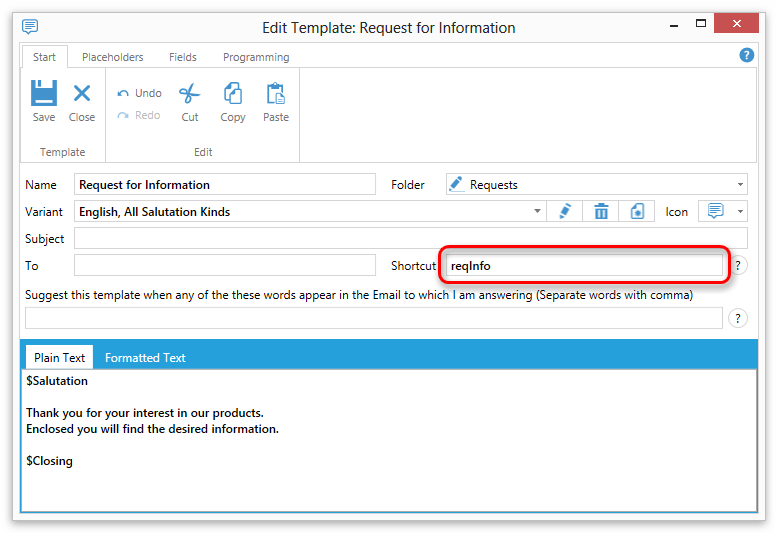
Now create an e-mail and type in the shortcut word (in this case "reqinfo") and press CTRL+Space, like this:
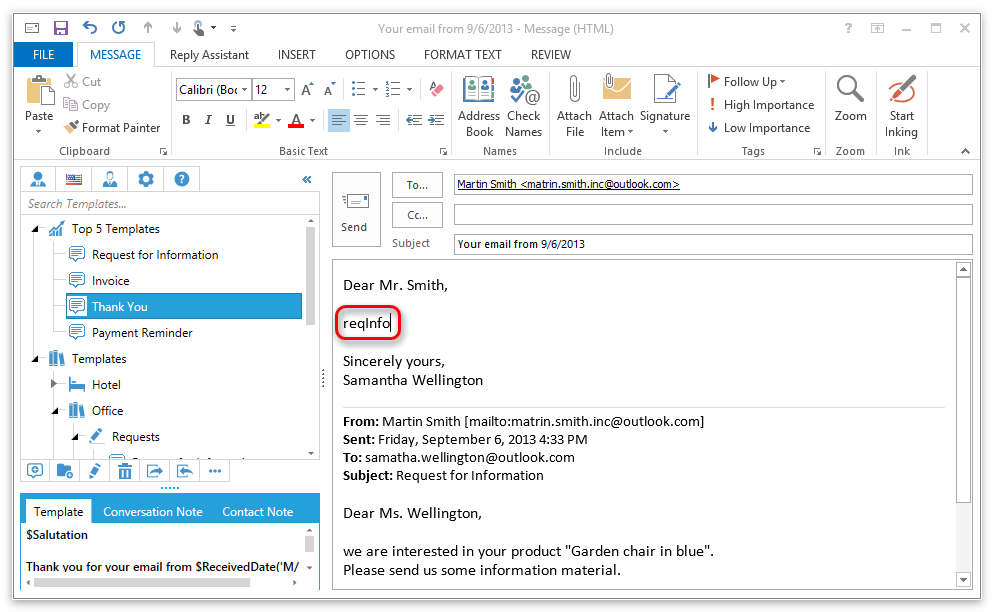
The template will be inserted automatically, like this: