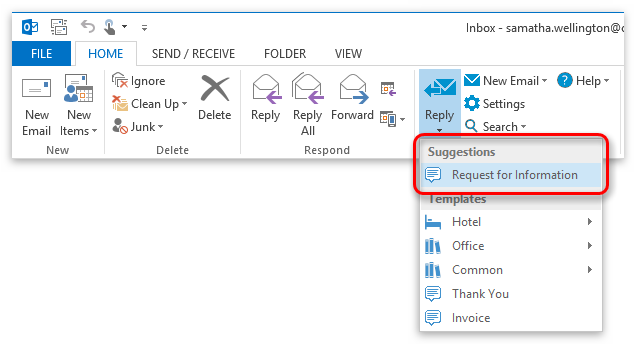Suggestions
Reply Assistant can suggest templates if a certain word (or on of multiple words) appear in the text of the e-mail you are replying to.
Simply set some keywords on the template.
Example
You want to Reply Assistant to suggest the template "Request for Information" if the e-mail you are replying to contains on of the words "Request" or "Information".
Set the words as keywords for suggestions in the template (separate the words with a comma), like this:
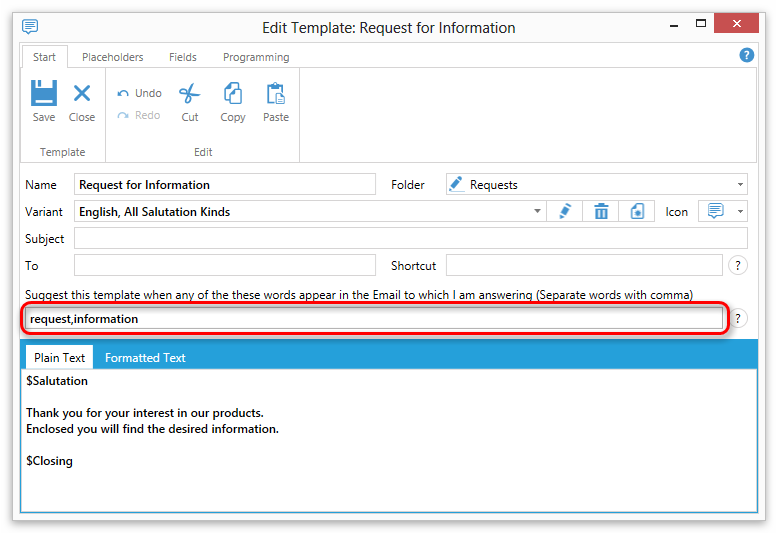
Now when you reply to an e-mail containing the keywords, Reply Assistant will automatically suggest this template, like this:
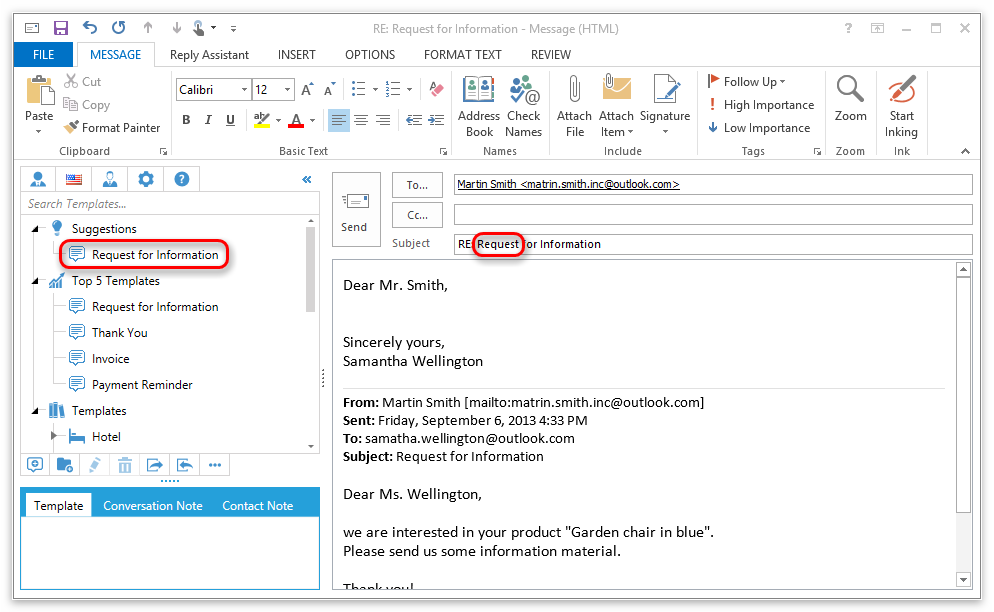
The template will also be suggested when you select a matching e-mail in Outlook and then use the "Reply" button in the Ribbon of Outlook, like this: