Template cannot be used!
Sometimes a template in the Reply menu will be disabled, like here:
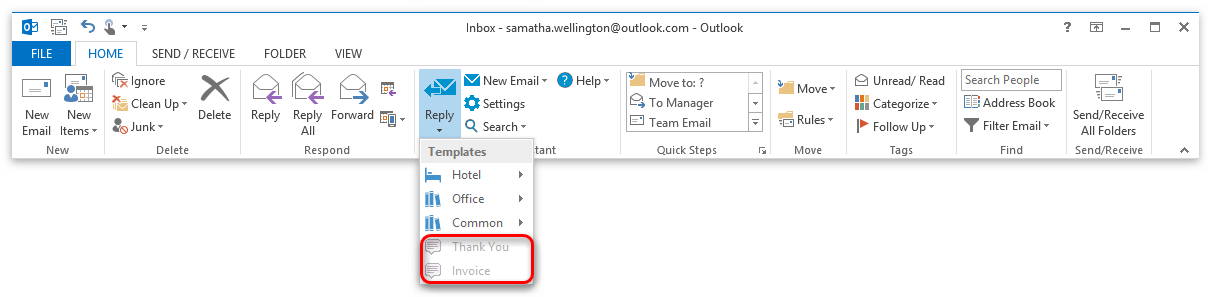
or the template is disabled in the template area, like here:
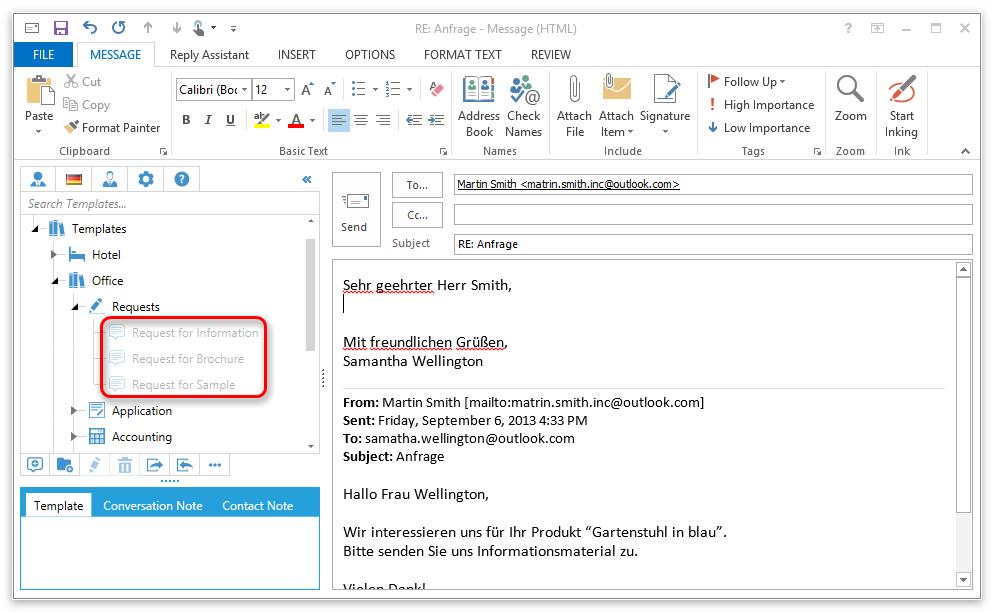
The reason is that the language of the current email does not match the template, because the template does not contain a variant with the same language.
In this case you have two options:
- Change the language of the current email (see Greetings Menu).
Please note that this is not possible when a template is disabled in the Reply Menu (see first example image).
In this case please use the default Reply button of Outlook and then change the language in the email window (see Greetings Menu). - Create a template variant matching the language of the email (see "Editing Templates").