Miscellaneous
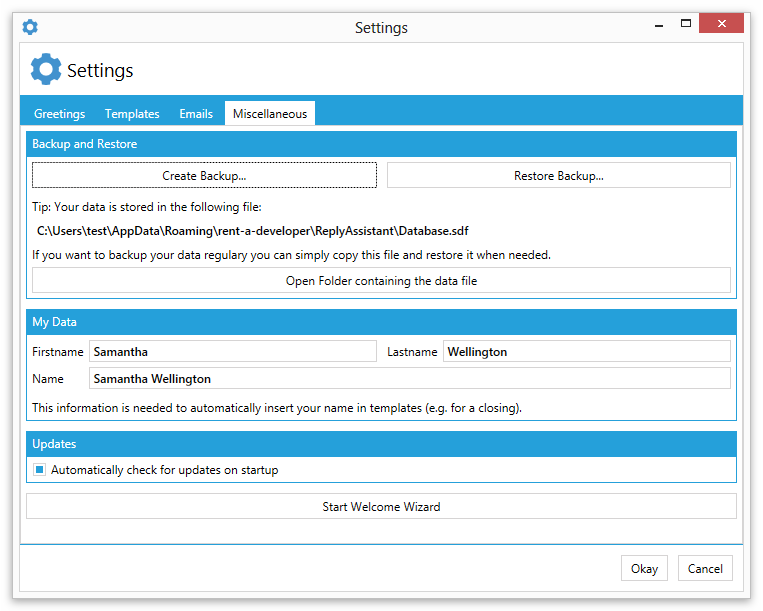
Backup and Restore
Here you can backup your data and restore an previously created backup.
You will also find here the path to the folder where Reply Assistant stores your data on your computer.
You can for example include this data file in you automatic backups.
My Data
Reply Assistant needs to know your name to be able to use your name in Emails.
This information will only be used to use your name in your emails.
For more details see Data Privacy.
Updates
Reply Assistant can automatically check if an update is available when Outlook starts.
For more details see Updates.
Welcome Wizard
When you start Reply Assistant for the very first time the welcome wizard will open to guide you through the first steps.
Amongst other things you can choose which of the predefined templates you want to use.
If you want to enable more predefined templates later you can open the wizard again when you click on 'Start Welcome Wizard'.