Fields
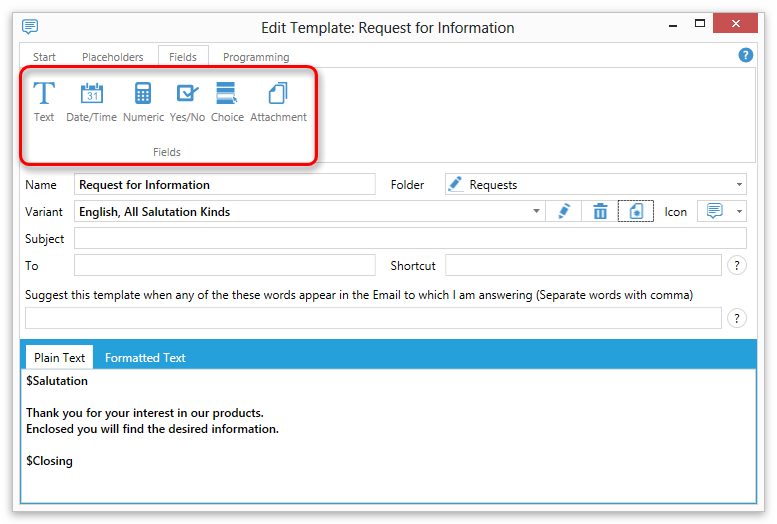
Fields allow you to use values (like Text, Date, etc...) in your templates which should be entered when the template is used.
Example
You want to create a template which you will use to send a invoice to your customer.
The mail text should contain the invoice number.
Use the following template:
$Salutation
attached we are sending you the invoice no. $TextField('Invoice No.') with a request for payment.
Thank you.
$Closing
The template contains a text field with the name "Invoice No.".
When you use the template a new window will open:
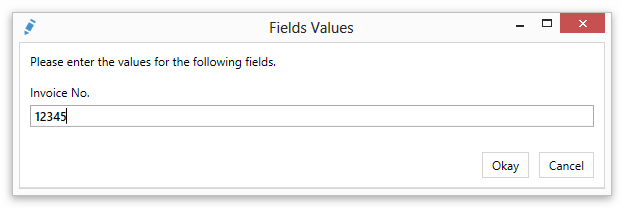
You can now enter the invoice number in the window.
When you click okay the template will be used and the invoice number will be placed at the right position.
The email then will look like this:
Dear Mr. Smith,
attached we are sending you the invoice no. 12345 with a request for payment.
Thank you.
Sincerely yours,
John Doe
You can use these fields: