Placeholders
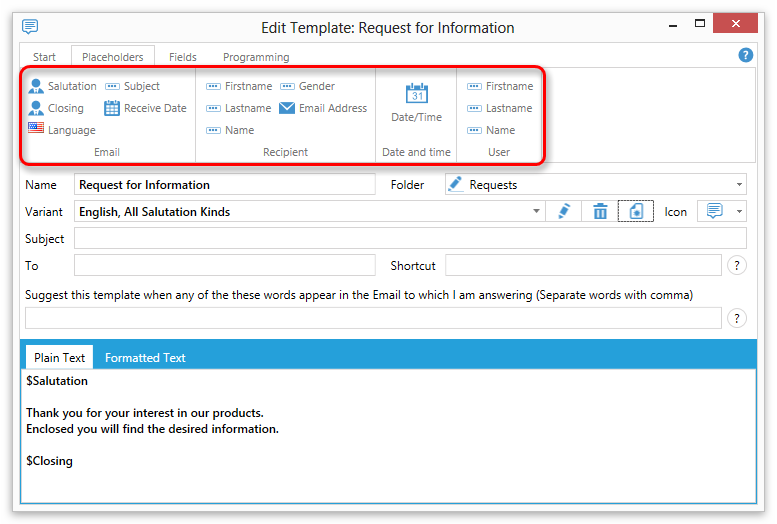
Placeholders allow you to use information in the context of the current e-mail in your template.
Placeholders will be evaluated at the time a template is used in an e-mail.
You can use the following placeholders:
Salutation
Inserts the salutation matching the current email.
Example: $Salutation
Closing
Inserts the closing matching the current email.
Example: $Closing
Language
Inserts the language of the current email.
Example: $Language
Subject
Inserts the subject line of the current email.
Example: $Subject
Receive Date
Inserts the date and time when the current email was received.
Example: $ReceivedDate()
Example (with Formating): $ReceivedDate('M/d/yyyy')
Recipient
Firstname
Inserts the first name of the recipient of the current email.
Example: $ToFirstname
Lastname
Inserts the last name of the recipient of the current email.
Example: $ToLastname
Name
Inserts the full name of the recipient of the current email.
Example: $ToName
Gender
Inserts the gender of the recipient of the current email.
Example: $ToGender
Date and Time
Inserts the current date and/or time.
Example: $Now()
Example (with Formating): $Now('M/d/yyyy')
User
Firstname
Inserts your first name.
Example: $MyFirstname
Lastname
Inserts your last name.
Example: $MyLastname
Name
Inserts your full name.
Example: $MyName