Placeholders
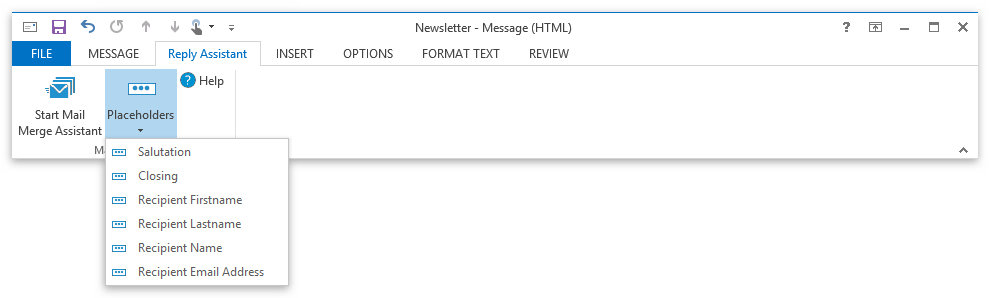
All the features you can use in templates, you can use in merge mail too, expect fields.
For more information on the features you can use see here.
Tip
All placeholders can also be used in the subject.
Simply click into the subject field and the click on the placeholder you want to use in the menu.
Salutation
Inserts the salutation for the respective recipient.
The salutation will be generated the same way it is done for normal Emails you write.
For more details see Greetings.
Use the placeholder menu or write the following text:
$Salutation
Closing
Inserts the closing for the respective recipient.
The closing will be generated the same way it is done for normal Emails you write.
For more details see Greetings.
Use the placeholder menu or write the following text:
$Closing
Recipient Firstname
Inserts the firstname of the respective recipient.
Use the placeholder menu or write the following text:
$ToFirstname
Recipient Lastname
Inserts the lastname of the respective recipient.
Use the placeholder menu or write the following text:
$ToLastname
Recipient Name
Inserts the full name of the respective recipient.
Use the placeholder menu or write the following text:
$ToFullname
Recipient Email Address
Inserts the email address of the respective recipient.
Use the placeholder menu or write the following text:
$ToEmail
Additional Fields
You can use up to 20 additional fields in the email body or subject line.
Use the placeholder menu or write the following text:
$Field1
$Field2
$Field3
...
$Field20